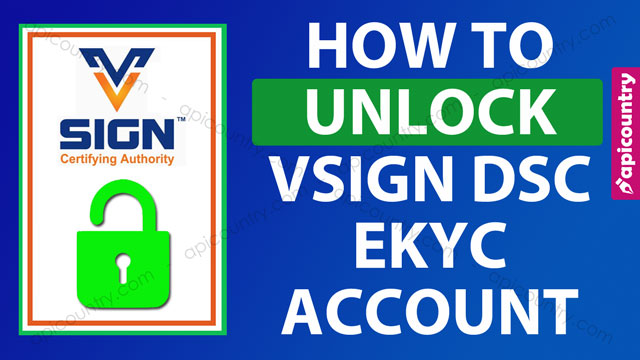
Resetting the EKYC pin is a very easy process. EKYC Pin is a six-digit number associated with your Digital Signature KYC account. This pin is required to complete Esign OTP verification. During the Esign process, you need to enter this Ekyc pin along with the OTP to complete the verification.
In case you forget this pin, you can not complete the Esign verification. You need to reset the pin and then you can complete the verification process. But should be noted that, if your KYC account is approved, only you can reset it. Else you need to completely remove or delete your existing verification/application number and then restart the verification process with a new KYC pin.
-
 Class 3 Digital Signature₹ 825.00 – ₹ 2,949.00
Class 3 Digital Signature₹ 825.00 – ₹ 2,949.00 -
 Renew Digital Signature₹ 825.00 – ₹ 2,949.00
Renew Digital Signature₹ 825.00 – ₹ 2,949.00 -
 Emudhra Digital Signature₹ 1,593.00 – ₹ 3,953.00
Emudhra Digital Signature₹ 1,593.00 – ₹ 3,953.00 -
 DGFT Digital Signature₹ 1,699.00 – ₹ 2,949.00
DGFT Digital Signature₹ 1,699.00 – ₹ 2,949.00
Below is the website link for resetting your Ekyc pin for Emudhra & Vsign Digital Signature. If you want to generate the same for other certifying authorities, comment to us. So we will add the links for you.
- Take me to the Vsign Reset EKYC Pin Page.
- Take me to the Emudhra Reset EKYC Pin Page.
If you want to learn how to reset the pin, please visit our video tutorial pages as given below.
Learn how to reset the KYC pin of your digital signature account.








