
Getting the right digital signature for the Indian Income Tax portal is very important. The DSC solves two major requirements. First is signing the final submission and second is logging in to the IT portal in case one forgot his password. During the submission of audit reports, a DSC is also required. Therefore one should choose a perfect DSC that can work seamlessly.
Filing income tax returns in India involves navigating through numerous rules and regulations. One significantly important aspect is the use of digital signatures during form submission. Digital signatures enhance the security and authenticity of the documents submitted electronically, and they are gradually becoming a crucial component of online tax filing.
What Is a Digital Signature?
A digital signature serves as an electronic signature that verifies the authenticity of electronic documents and transactions. It provides the same legal standing as a handwritten signature. Using mathematical algorithms, digital signatures create a unique code for each document. This code ensures the document’s integrity and helps verify the signer’s identity.
What type of DSC is suitable for ITR filing?
A Class 3 Sign-only DSC is perfect for the ITR portal. It’s also known as general purpose DSC which we can use for all major signing work. Refer to the image below to understand the general usage of this certificate. It is available for 1-year validity to 3-year validity. Select the one as per your requirement.
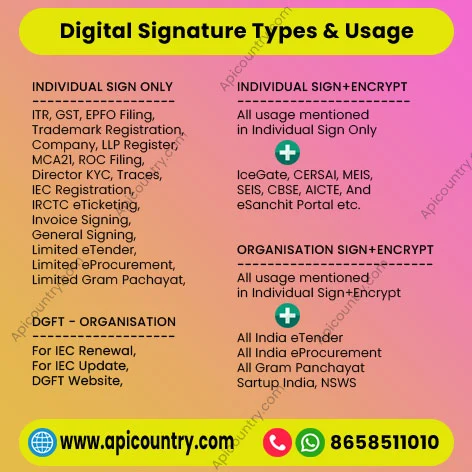
How to Obtain a Class 3 Digital Signature Certificate (DSC) ?
Anyone can buy a Class 3 digital signature using this link. However during placing an order, one should provide his PAN number. Otherwise, the certificate may not work properly. The government of India made it compulsory to provide PAN for all DSC if they want to use it in the Indian Income Tax portal. Therefore, you should give it without fail although it is not compulsory to make DSC.
We have made the DSC application process very smooth and easy. Just follow the 4-step method as given below to get one for your IT filing job.

Application process of DSC
- Select the right DSC, Choose validity, USB token option etc.
- Fill in the form with applicant details and PAN no.
- Click on ‘Add to cart’ button and then complete the order on the checkout page by making a fee payment.
- A verification link will be sent to complete the email, mobile & video verification of the applicant.
- Alternatively, share some basic documents so we can process it on your behalf. It will reduce your stress and headache of minor errors in DSC making.
- Finally, record your video for DSC. Wait some time till approval.
- Boom!! now your DSC is ready for download and further use.
